 |
|
| Blogs, Calendars, Photo Albums, Guestbooks, Forums, E-commerce, Classified Ads and many more... |
 View all TLDs
View all TLDs
| TLDs | 1 year | 3 years* | 5 years* |
| .com | FREE | $20.00 | $40.00 |
| .net | FREE | $20.00 | $40.00 |
| .org | FREE | $20.00 | $40.00 |

Our Domain Manager gives you the opportunity to exercise full control
over your domains:
• Full Whois Control
• Full DNS Control
• Create Your Own DNS like:
dns1/ns1.my-best-domain.com
dns2/ns2.my-best-domain.com
• A, MX, CNAME Records Control
• Domain Locking & EPP key
• Unlimited Parked Domains
• Domain Registrar Change
• Status Alerts
.........................................................................
|
Recent Service interruption
[09/23/2011] We would like to shed some information on the service interruptions some of you may h ... |
SETUP NEW ACCOUNT FROM YOUR CONTROL PANEL
[09/04/2007]
A new feature has been made available in the Control panel. It enables you to sign up quickly for a completely new hosting account when the current hosting account has insufficient resources or in case a new project is about to be started. That's not all - a new interface has been developed for the signup process. It has the features of a Shopping Cart with its main advantage - allows management of the items that are being ordered without losing sight of them.
| Let's choose the Setup New Account link in the web hosting control panel and take a short tour through the steps of the signup process using the new interface.
|
|
 |
|
| Step 1: Select a hosting plan In the first step of the wizard you will get acquainted with the hosting plans that are currently on offer. To review the plan features and compare the hosting plans that are available for purchase, choose the Compare plans tab. To proceed to the next step, click the Order button that corresponds to the plan that suits your needs. Note that in the Cart table you can use the Change plan link to switch to another hosting plan at any time during the signup process. |
|
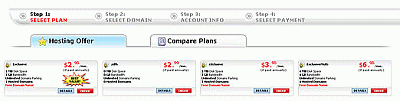 |
|
Step 2: Select domain In this step you must choose the domain name that you want to host in the new hosting account. You can register a domain name, or transfer an existing one, registered with another registrar. There is an option also to host your existing domain name without transferring it. Once you enter a domain name for registration / transfer and click the Add domain for hosting button, you must add to cart the domain that you've chosen in the results' list. Of course, you can use the Change domain link to change the domain name whenever you want. |
|
 |
|
Step 3: Account info Here we come to the place where you must submit the information needed in order to create the new hosting account. It is very important to enter the username of the new Hosting account and make sure that the contact e-mail address is correct because the new account information will be sent there. The same information will appear in the WHOIS of the domain that is ordered for registration or transfer. |
|
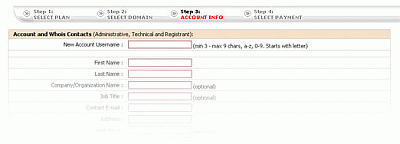 |
|
Step 4: Select payment Finally, we come to the last step of the wizard where you must select the preferred payment method (credit card or PayPal). Make your final decision whether you would like to have the web hosting account created and, if everything is in order, use the Next button to complete the signup process and submit the payment. |
|
 |
|
- [09/23/2011] Recent Service interruption
- [08/12/2011] RAM upgrade on supremecenter16.co.uk - 30 minutes downtime
- [07/01/2011] 7 ways to speed up a WordPress blog
- [06/28/2011] SupremeCenter300.com server outage
- [06/22/2011] Network performance boost
- [06/17/2011] Network issue
- [06/16/2011] SiteStudio Migration
- [11/04/2010] Upcoming HDD replacement on supremecenter30.com
- [03/08/2010] Handling duplicate content in your website
- [01/12/2010] .CN TLD registrations temporarily disabled
- [01/06/2010] Online security - prevent your site from being hacked
- [08/25/2009] Control Panel updated - Video tutorials included
- [08/10/2009] Scheduled server maintenance
- [07/16/2009] PHP Settings section gets a major update
- [03/18/2009] Upcoming HDD replacement on supremecenter54.com
- [01/30/2009] Spamhaus blacklist removed
- [01/29/2009] Outgoing email problems - blacklisted at Spamhaus
- [12/23/2008] Holiday Schedule of Our Technical Support Team
- [11/20/2008] Unique Elefante Toolbar Introduced In Customers' Control Panel
- [11/17/2008] URL Redirect Tool Introduced in our Web Hosting Control Panel
- [11/05/2008] SiteStudio Website Design Tool - Now Latest Version Available
- [10/07/2008] Elefante Installer - New Scripts Update
- [10/02/2008] New File Manager Major Update - Version 2.01 Released
- [08/27/2008] Domain Manager Updates
- [06/25/2008] FREE Elefante Script Installation With Each Newly Ordered Web Hosting Plan
- [05/12/2008] New File Manager Now Online!
- [04/24/2008] Maintenance - HardDrive Change
- [04/14/2008] PHP v6 Support Now Available on All Servers!
- [02/28/2008] VAT Registration Official Date Scheduled
- [02/26/2008] Elefante Installer Scripts Updates
- [02/18/2008] Bright New File Manager - Coming Shortly!
- [02/11/2008] Chinese Language Now Available in the Control Panel
- [01/31/2008] Upcoming VAT registration - Detailed Overview
- [01/26/2008] Slightly Changed Pricing Policy of Few TLDs
- [01/24/2008] SupCenter10.co.uk - Successful Pre-Upgrade Stage Passed!
- [01/23/2008] SupCenter55.com - Urgent Data Transfer Maintenance
- [01/23/2008] SupCenter10.co.uk - Pre-Upgrade Maintenance Scheduled
- [01/21/2008] 2007 - A Retrospective Look Back
- [01/17/2008] VAT Registration - Coming Shortly!
- [12/27/2007] An Enhanced List of TLDs Now Available at Sign Up!
- [12/13/2007] Update of Custom DNS Records Section Made
- [12/05/2007] PHP Upgrade to All Servers Scheduled
- [11/29/2007] Round Cube Webmail Software Launched
- [11/26/2007] Substantial Hardware Upgrade of SC301.com to be Performed
- [11/22/2007] PHP Upgrade of SupremeCenter7 and 47 Servers
- [11/21/2007] Upgrade of SC301 to be Re-scheduled
- [11/21/2007] .DE Domains Available for Registration and Management
- [11/20/2007] SupremeCenter7 - Urgent Maintenance Scheduled
- [11/19/2007] SC301.com to Undergo Maintenance
- [11/14/2007] .COM.MX Extension Added to the Domain List
- [11/13/2007] .EU Added to the Domain Extension List
- [11/06/2007] .ME.UK Domains Available Now, .EU and .DE Coming Soon!
- [11/02/2007] UK and CA Domain Names Have Just Been Made Available
- [10/29/2007] SupremeCenter44 - Maintenance Scheduled
- [10/26/2007] SupCenter10.co.uk to undergo maintenance
- [10/19/2007] SupremeCenter Servers 10, 13, 14, 15, 16, 17, 18, 19 to Undergo Maintenances
- [10/18/2007] SupremeCenter41, 44 and 45 Servers Passed Emergency Maintenance
- [10/08/2007] Maintenances of SupremeCenter8 and SupremeCenter27 on October 9th
- [09/25/2007] Server Maintenance on SupremeCenter10 and SupremeCenter11
- [09/20/2007] SupremeCenter6 and SupremeCenter27 - Maintenance Scheduled
- [09/13/2007] Htaccess Code Generator has been Included in the Web Hosting Control Panel
- [09/12/2007] Romanian Language in the Control Panel Now
- [09/04/2007] Setup New Account from Your Control Panel
- [09/03/2007] Elefante Free Scripts Installer 2.0 is Online
- [09/03/2007] SupremeCenter12 and SupremeCenter27 - Maintenance Shifted
- [08/31/2007] SupremeCenter12 and SupremeCenter27 - Maintenance Scheduled
- [08/29/2007] Maintenance of SupremeCenter5 and 27 Completed
- [08/28/2007] Maintenance of SupremeCenter5 and SupremeCenter27
- [08/17/2007] SupremeCenter27 - HDD Replacement Scheduled
- [08/17/2007] Customize 400, 401, 403 and 404 Error Pages
- [08/14/2007] HDD Problem on SupremeCenter9.com
- [08/14/2007] System Update of SupremeCenter21.com
- [08/13/2007] New TLDs For Domain Registration / Transfer
- [08/07/2007] Change Plan Section - New Design
- [08/01/2007] WHOIS / ID Protect Service Available
- [07/02/2007] Servers Migration to a New Rack
- [05/22/2007] 2 new super servers are online - SupremeCenter49 and SupremeCenter50
- [05/10/2007] The new Domain Manager is online!
- [05/04/2007] The new Domain Manager is coming soon! So watch out for some action!
- [05/02/2007] Custom php.ini configuration is available!
- [04/11/2007] New Quad Core server added - SupremeCenter48 is online
- [02/23/2007] Recent Service Problems
- [02/22/2007] New section PHP Settings has been introduced!
- [02/08/2007] False security email scam
- [02/07/2007] Dutch language added to the Control Panel.
- [01/08/2007] New Quad Core server added - SupremeCenter45 is online
- [11/29/2006] New server added - SupremeCenter44 is online
- [11/24/2006] SPF Protection ensures your Internet privacy!
- [11/22/2006] Temporary unavailable services due to upgrade!
- [11/15/2006] New features in Domain Manager
- [10/20/2006] New server added - SupremeCenter43 is online
- [09/19/2006] Allowed CPU usage has been increased!
- [09/15/2006] Web Hosting Control Panel v1.2 has just been released!
- [08/25/2006] New server added - SupremeCenter42 is online
- [08/10/2006] Bulk domain name registrations and transfers
- [08/04/2006] Domain registrations/transfers temporary unavailable!
- [07/20/2006] New features in the hosting Control Panel!
- [06/13/2006] Spam/junk e-mail blocking system improvements UPDATED
- [05/18/2006] Regarding Possible Website\E-mail Connectivity Problems
- [04/20/2006] New server added - SupremeCenter38 is online
- [04/07/2006] New server added - SupremeCenter36 is online
- [03/24/2006] New Webmail installed
- [03/14/2006] New server added - SupremeCenter35 is online
- [02/27/2006] Control Panel v1.0 RC1 has just been launched!
- [02/16/2006] SupremeCenter34 went Live!
- [02/02/2006] SupremeCenter31 and SupremeCenter32 have gone Live
- [01/10/2006] New Server Available
- [12/30/2005] Our newest server is a fact already
- [12/09/2005] Kernel update procedure
- [12/07/2005] New Server Added
- [11/18/2005] Server 20 Customers Moved to New Server
- [11/11/2005] Data Center Scheduled Quarterly Server Maintenance
- [11/01/2005] Scheduled Maintenance on SupremeCenter6.com
- [10/18/2005] Addition of New Server Names and Settings
- [10/13/2005] MySQL and PHP Updates
- [09/30/2005] Scheduled Maintenance
- [09/26/2005] Scheduled Server Maintenance
- [09/16/2005] Service Upgrades Quantity Increased
- [09/14/2005] Another Server Added to Our Network
- [09/12/2005] Maintenance on Server 21 Completed Successfully.
- [09/10/2005] Scheduled Maintenance on Server 21
- [09/10/2005] Maintenance on Server 20 Completed Successfully.
- [09/09/2005] Scheduled Maintenance on Server 20
- [08/11/2005] New Server Introduced
- [08/10/2005] PHP Updated to Version 4.4
- [07/08/2005] Another Server Launched
- [07/07/2005] Linux Library Upgrade
- [06/24/2005] Linux Kernel Upgrade on SupremeCenter21
- [06/03/2005] New Server Added to Our Network
- [05/14/2005] Major software updates
- [05/14/2005] Server Upgrade
- [04/19/2005] New Server Launched
- [04/15/2005] PHP5 test version
- [03/22/2005] Automated Script Installer Available
- [03/11/2005] Free scripts added
- [03/02/2005] SupremeServer20 Maintenance Procedure Completed Successfully
- [03/13/2005] SupremeServer20 Maintenance Rescheduled
- [03/13/2005] SupremeServer20 Maintenance
- [02/17/2005] New server in action
- [01/28/2005] New Improvements Added to Web Hosting Control Panel
- [12/07/2004] Upcoming new server
- [07/20/2004] DDoS (Distributed Denial of Service) attacks.
- [08/06/2004] Spam protection and E-Mail filters added
- [05/10/2004] Network maintenance scheduled for 5/11/2004
- [04/19/2004] Anti-virus protection added on all SupremeServer servers
- [04/16/2004] Servers maintance scheduled for 4/18/2004
- [03/31/2004] Hardware upgrade of SupremeServer10 completed.
- [03/23/2004] Access and error logs
- [03/23/2004] Bandwidth stats
- [03/12/2004] Load average table added
- [03/12/2004] New supreme server added
- [01/30/2004] New server added
- [01/22/2004] Email issue status
- [01/13/2004] Access and error logs
- [01/13/2004] Custom MX and A records.
- [01/13/2004] SSL certificate generation
- [01/12/2004] OS Commerce and formmail scripts sending problem



 News
News

